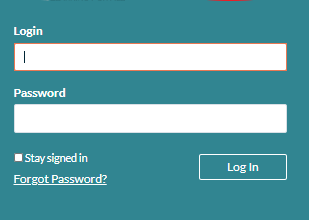Exploring SSO Login: A Comprehensive Guide

Introduction
Single Sign-On (SSO) is a powerful authentication method that enhances user experience and security by allowing individuals to log in to multiple applications using a single set of credentials. Whether in corporate environments, educational institutions, or consumer-facing platforms, SSO has become a cornerstone of modern digital identity management.
In this article, we will explore SSO login, its benefits, how it works, and some of the popular SSO solutions available today.
What is SSO Login?
Single Sign-On (SSO) is an authentication process that enables users to access multiple applications with a single username and password. Instead of remembering different login credentials for various platforms, users authenticate once and gain access to multiple connected services.
SSO is commonly used in enterprises, cloud-based applications, and even social media platforms to simplify authentication and improve security.
How Does SSO Work?
SSO operates through a trusted relationship between a service provider (SP) and an identity provider (IdP). The process typically involves the following steps:
- User Attempts Login: The user tries to access a service or application.
- Redirection to Identity Provider (IdP): If the user is not already authenticated, they are redirected to an IdP, such as Google, Microsoft, or Okta.
- Authentication at the IdP: The user enters their credentials, and the IdP verifies them.
- Token Generation: If authentication is successful, the IdP generates a security token.
- Token Sent to Service Provider: The IdP sends the token to the requested service provider, verifying the user’s identity.
- Access Granted: The service provider grants access without requiring additional login credentials.
This process ensures that users only need to authenticate once to access multiple services, improving convenience and security.
Benefits of SSO Login
1. Enhanced User Experience
- Reduces password fatigue by eliminating the need to remember multiple passwords.
- Speeds up access to applications, increasing productivity.
2. Improved Security
- Reduces the risk of weak passwords being reused across multiple platforms.
- Centralized authentication allows for stronger security policies, including Multi-Factor Authentication (MFA).
3. Reduced IT Costs
- Lowers help desk costs by minimizing password reset requests.
- Simplifies user management for IT teams, especially in large organizations.
4. Better Compliance and Access Control
- Enables centralized monitoring and auditing of authentication activities.
- Helps organizations comply with security regulations like GDPR, HIPAA, and SOC 2.
Popular SSO Solutions
Several SSO solutions are widely used in enterprises and consumer applications:
- Google Single Sign-On: Used for accessing Google services and third-party applications.
- Microsoft Azure AD SSO: Integrates with Microsoft services and enterprise applications.
- Okta: A leading identity provider offering secure authentication.
- Auth0: Provides customizable authentication solutions for developers.
- OneLogin: Offers SSO and identity management for businesses.
Challenges of SSO
While SSO offers many advantages, it also has challenges:
- Single Point of Failure: If the IdP experiences downtime, users may be unable to access multiple services.
- Security Risks: A compromised SSO account can lead to access to multiple systems.
- Implementation Complexity: Setting up SSO across different applications can be technically challenging.
Conclusion
SSO login is a crucial authentication method that simplifies access to multiple applications while improving security and user experience. By leveraging trusted identity providers and secure protocols, organizations can enhance security, reduce IT costs, and provide a seamless login experience.
(FAQs) About SSO Login
1. What is SSO login?
SSO (Single Sign-On) is an authentication process that allows users to log in once and gain access to multiple applications without needing to re-enter their credentials.
2. How does SSO work?
SSO works by using a centralized Identity Provider (IdP) that authenticates users and issues a security token. When users try to access an application, the service provider (SP) checks with the IdP to verify their identity and grants access if authentication is successful.
3. What are the benefits of using SSO?
- Reduces password fatigue by requiring only one set of credentials.
- Improves security by minimizing password reuse.
- Enhances productivity by providing faster access to applications.
- Lowers IT costs by reducing password reset requests.
4. Is SSO secure?
Yes, SSO can improve security by centralizing authentication and enabling strong security policies like Multi-Factor Authentication (MFA). However, if an SSO account is compromised, attackers could gain access to multiple applications.
Also Read: Tnreginet Portal Login: A Complete Guide
5. What are some common SSO protocols?
Popular SSO protocols include:
- SAML (Security Assertion Markup Language) – Common in enterprise applications.
- OAuth/OpenID Connect (OIDC) – Used for web and mobile applications.
- Kerberos – Often used in Windows environments.
6. What are some popular SSO providers?
- Google SSO (for Google Workspace and third-party apps)
- Microsoft Azure AD SSO (for Microsoft services and enterprises)
- Okta (a leading identity management provider)
- Auth0 (developer-friendly authentication solution)
- OneLogin (SSO and identity management for businesses)
7. Does SSO work on mobile apps?
Yes, SSO can be implemented for mobile applications using protocols like OAuth 2.0 and OpenID Connect. Many apps allow users to log in via Google, Apple, or Microsoft accounts.
8. What is the difference between SSO and MFA?
SSO allows users to log in once and access multiple services, while Multi-Factor Authentication (MFA) requires additional verification steps (e.g., SMS codes, biometrics) to enhance security. Many organizations use both for stronger protection.
9. Can SSO be used for social media logins?
Yes, social media platforms like Google, Facebook, and Apple offer SSO options that allow users to log into third-party websites with their social media credentials.
10. What happens if the SSO provider goes down?
If the Identity Provider (IdP) experiences downtime, users may not be able to log in to connected applications. To mitigate this risk, organizations often implement backup authentication methods or redundant IdPs.
11. Is SSO suitable for small businesses?
Yes, SSO is beneficial for businesses of all sizes. Cloud-based solutions like Okta, Google Workspace SSO, and Microsoft Entra ID (formerly Azure AD) offer affordable and scalable SSO options for small businesses.
12. How can I implement SSO for my organization?
To implement SSO, you need:
- An Identity Provider (IdP) (e.g., Okta, Azure AD, Google).
- Applications that support SSO protocols (SAML, OAuth, OpenID Connect).
- Configuration of authentication settings in your IdP and service providers.
- Security measures like MFA and session management to protect user access.
13. Can users opt out of SSO?
It depends on the organization or platform. Some companies require SSO for security reasons, while others allow users to choose whether to use SSO or traditional logins.
14. What is the difference between SSO and password managers?
- SSO authenticates users once and grants access to multiple services.
- Password managers store and autofill passwords for different accounts but require separate logins.
15. Can SSO work with legacy applications?
Yes, but integrating SSO with older applications may require additional tools like identity gateways or custom authentication connectors.
16. How does SSO affect compliance with regulations like GDPR or HIPAA?
SSO helps organizations comply with data protection regulations by centralizing authentication, enforcing security policies, and providing audit logs for access management.
17. Does SSO support multiple devices?
Yes, SSO works across desktops, laptops, tablets, and mobile devices, allowing seamless access across multiple platforms.
18. What should I do if my SSO login is not working?
- Ensure you are using the correct credentials.
- Check if the SSO provider (IdP) is experiencing downtime.
- Try logging in from a different browser or clearing cookies.
- Contact your IT department or administrator for assistance.