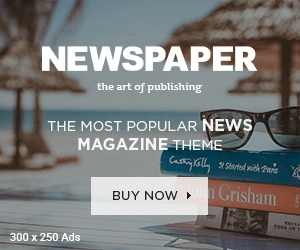In the age of digital streaming, music lovers constantly seek unique ways to showcase their favorite tunes and share their playlists with friends and family. Enter Receiptify, a delightful new tool that transforms your Spotify playlists into a stylish and nostalgic format – a printed receipt. Combining the charm of old-school paper receipts with the modern convenience of digital music, Receiptify offers a fun and innovative way to bring your music to life.
What is Receiptify?
Receiptify is an ingenious web application that allows Spotify users to convert their playlists into a receipt-like format. Developed by Michelle Liu, this tool has quickly gained popularity for its simplicity and creativity. The generated receipt displays the top tracks from your chosen playlist, complete with song titles, artists, and durations, mimicking the appearance of a retail receipt.
How Does It Work?
Using Receiptify is straightforward and user-friendly. Here’s a step-by-step guide:
- Visit the Website: Head over to the Receiptify website.
- Log In with Spotify: You’ll need to log in using your Spotify credentials. Receiptify requires access to your account to fetch your playlists and listening data.
- Choose Your Playlist: After logging in, you can select from your top tracks over different time periods (last month, last six months, or all time) or any specific playlist you’ve created.
- Generate the Receipt: Click on the generate button, and within moments, your playlist will be transformed into a sleek, receipt-like image.
- Download and Share: You can download the generated receipt or share it directly on social media platforms to showcase your musical taste.
Why Use Receiptify?
Receiptify is more than just a novelty; it’s a conversation starter and a way to express your personality through music. Here are a few reasons why you might want to give it a try:
- Personalization: It offers a unique way to personalize and share your music preferences. Whether it’s your workout playlist, study tunes, or all-time favorites, Receiptify presents them in a fun, visual format.
- Nostalgia: For those who love the tangible feel of old paper receipts, this tool brings a touch of nostalgia. It combines the retro charm of printed receipts with the modern era of digital music.
- Social Sharing: In a world where social media dominates, Receiptify provides an engaging way to share your music tastes with friends and followers. It’s perfect for Instagram stories, Twitter posts, or even as a quirky addition to your blog.
- Music Discovery: By sharing your Receiptify-generated playlist receipts, you can inspire others to discover new music and explore different genres. It’s a fantastic way to recommend songs and artists to your social circle.
Enhancing the Music Experience
Receiptify taps into the joy of music discovery and the desire to share that joy with others. It’s a simple yet effective tool that bridges the gap between the digital and physical worlds, allowing music lovers to create something tangible from their digital playlists.
Moreover, Receiptify highlights the evolving relationship between technology and music. In an era where streaming services dominate, and physical media becomes increasingly rare, tools like Receiptify remind us of the pleasure derived from tangible items. It’s a nod to the past while firmly rooted in the present, celebrating the diversity and accessibility of modern music.
Conclusion
Receiptify is a charming and innovative way to visualize and share your Spotify playlists. By turning your favorite songs into a receipt-like format, it adds a personal touch to your music experience. Whether you’re looking to showcase your top tracks, recommend new music to friends, or simply enjoy a nostalgic piece of art, Receiptify offers a delightful solution.
FAQs About Receiptify
What is Receiptify?
Receiptify is a web application that allows users to convert their Spotify playlists into a printed receipt-like format. Developed by Michelle Liu, this tool offers a unique and nostalgic way to showcase and share your favorite tracks.
Also Read: The Coomer Party: An Internet Phenomenon Turned Cultural Meme
How do I use Receiptify?
To use Receiptify, follow these steps:
- Visit the Website: Go to the Receiptify website.
- Log In: Log in using your Spotify credentials.
- Select a Playlist: Choose your top tracks over different time periods (last month, last six months, or all time) or any specific playlist you’ve created.
- Generate the Receipt: Click the generate button to create your playlist receipt.
- Download or Share: Download the receipt or share it directly on social media.
Is Receiptify free to use?
Yes, Receiptify is completely free to use.
Is it safe to log in with my Spotify account?
Yes, Receiptify uses Spotify’s official API for authentication, ensuring that your login information is secure. It does not store your login details.
What information does Receiptify need from my Spotify account?
Receiptify requires access to your Spotify account to fetch your playlists and listening data. This includes your top tracks and playlists but does not involve any sensitive account information.
Can I use Receiptify with other music streaming services?
As of now, Receiptify is designed specifically for Spotify users. It does not support other streaming services like Apple Music or Amazon Music.
What formats can I save the generated receipt in?
The generated receipt is usually available as an image file (JPEG or PNG), which you can download or share directly from the Receiptify website.
Can I customize the appearance of the receipt?
Receiptify generates a standard receipt format. Currently, there are limited customization options available for the appearance of the receipt.
Why does my receipt not include all the songs from my playlist?
The receipt format is designed to mimic the look of a retail receipt, which means there is limited space. Therefore, only the top tracks from your selected playlist or time period are displayed.
Can I use Receiptify on my mobile device?
Yes, Receiptify is accessible through web browsers on both desktop and mobile devices. However, the user experience might be more seamless on a desktop.
I encountered an error while using Receiptify. What should I do?
If you encounter an error, try the following steps:
- Refresh the webpage and try again.
- Clear your browser’s cache and cookies.
- Ensure that you have a stable internet connection.
- Log out of Spotify and log back in.
If the problem persists, check the Receiptify website or social media channels for any updates or contact support if available.
Does Receiptify have any social media channels?
Yes, you can follow Receiptify on social media for updates, news, and user-generated content. Check the Receiptify website for links to their social media profiles.
Can I print the generated receipt?
Absolutely! Once you download the image of your generated receipt, you can print it using your home printer or any printing service.
How often can I generate new receipts?
You can generate receipts as often as you like. Feel free to create receipts for different playlists or time periods to see how your musical tastes evolve over time.
Is Receiptify available in multiple languages?
Receiptify is primarily available in English. Check the website for any updates regarding support for additional languages.