NCEDCloud Login Guide: Everything You Need to Know
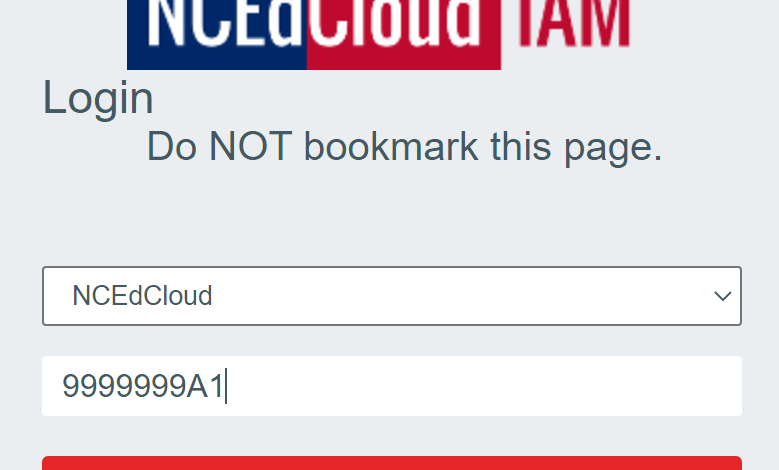
NCEDCloud is North Carolina’s centralized identity management system designed to provide a secure and unified login experience for students, teachers, administrators, and other school staff. It streamlines access to educational platforms like PowerSchool, Canvas, and G Suite, helping enhance digital learning and administrative efficiency across the state.
In this article, we’ll walk you through what NCEDCloud is, how to log in, troubleshoot common issues, and answer frequently asked questions.
What is NCEDCloud?
NCEDCloud (North Carolina Education Cloud) is a digital identity and access management platform provided by the North Carolina Department of Public Instruction (NCDPI). It offers Single Sign-On (SSO) access to various education tools used across public K-12 schools in North Carolina.
With one set of credentials, users can access:
- PowerSchool (Student Information System)
- Canvas LMS
- SchoolNet
- NCEES (North Carolina Educator Effectiveness System)
- G Suite for Education
- Other state-approved digital tools
How to Log In to NCEDCloud
Here are the step-by-step instructions to access your NCEDCloud account:
For Students and Staff:
- Visit the official login page: https://my.ncedcloud.org
- Enter your Username:
- Usually your 10-digit UID number (student ID or staff ID)
- Enter your Password:
- Set during your account setup or provided by your school administrator
- Click “Go” or press Enter to log in
- Select your desired application from the dashboard
🔄 First-Time Users may be prompted to answer security questions and set a new password.
Common Login Issues & Fixes
| Issue | Possible Solution |
|---|---|
| Forgot Password | Use the “Forgot My Password” link (if available) or contact your school’s IT helpdesk |
| Wrong Username | Double-check your 10-digit UID with your school administrator |
| Locked Out | Multiple failed attempts may lock your account—ask your school’s tech support to reset it |
| Page Not Loading | Try clearing browser cache or switch to another browser (Chrome or Firefox recommended) |
Is There a Mobile App?
NCEDCloud itself does not offer a mobile app, but many of the services it connects to—such as PowerSchool and Canvas—have their own apps that can be accessed once logged in via NCEDCloud.
Security Tips
- Do not share your NCEDCloud login credentials
- Log out after each session, especially on shared devices
- Use a strong password that is hard to guess
- Update your password regularly
Who Can Use NCEDCloud?
NCEDCloud is available to:
- Students in North Carolina public schools
- Teachers and Staff
- School Administrators
- District IT Personnel
It is managed by NCDPI and local school districts, ensuring compliance with student data privacy regulations.
Also Read: Emblem Provider Portal: A Complete Guide for Healthcare Providers
FAQs
Q1: What is my NCEDCloud username?
A: For students and staff, it is typically your 10-digit UID number assigned by your school or district.
Q2: How can I reset my NCEDCloud password?
A: Use the “Forgot My Password” option on the login page, or ask your school’s IT administrator for help.
Q3: I can’t log in to PowerSchool through NCEDCloud. What should I do?
A: Confirm that your NCEDCloud account is active and that you’re selecting the correct app after login. If issues persist, reach out to your district support team.
Q4: Can parents use NCEDCloud?
A: No, NCEDCloud is for students, educators, and staff. Parents access systems like PowerSchool through separate parent portals.
Conclusion
NCEDCloud simplifies access to essential educational tools for North Carolina’s K-12 community. Whether you’re a student tracking assignments or a teacher updating grades, the NCEDCloud login portal helps ensure your digital classroom runs smoothly and securely.




