KMTC Student Portal Login – Step-by-Step Guide
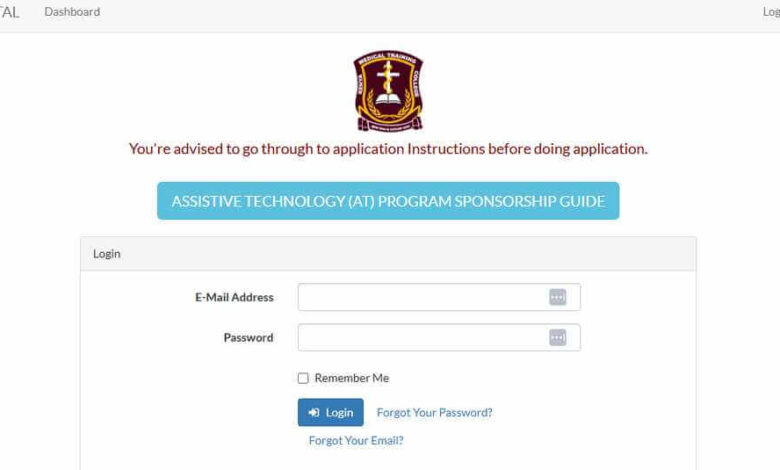
The Kenya Medical Training College (KMTC) Student Portal is an online platform designed for KMTC students to access essential academic services. Through the portal, students can register for courses, check results, download admission letters, pay fees, and update their personal profiles. It is a convenient, time-saving tool that helps students manage their academic life efficiently.
In this guide, we’ll walk you through everything you need to know about KMTC Student Portal Login, including how to access it, reset your password, and troubleshoot login problems.
What is the KMTC Student Portal?
The KMTC Student Portal is a secure online system for both prospective and current students. It allows students to:
- View and update personal details.
- Access timetables and exam schedules.
- Download admission letters.
- Pay tuition fees online.
- View academic results and progress reports.
- Communicate with lecturers and the administration.
KMTC Student Portal Login Requirements
Before you can log in, make sure you have:
- A valid KMTC student registration number.
- Your portal password (set during account creation).
- A stable internet connection.
- A device such as a smartphone, tablet, or computer.
How to Log in to the KMTC Student Portal
Follow these simple steps to log in:
- Visit the official KMTC Student Portal
- Go to: https://studentsportal.kmtc.ac.ke
- Enter your login details
- Username: Your KMTC registration number or email address.
- Password: The password you created during registration.
- Click on “Login” to access your student dashboard.
How to Reset Your KMTC Student Portal Password
If you forget your password:
- Visit the KMTC Student Portal login page.
- Click on “Forgot Password”.
- Enter your registration number or email.
- Follow the instructions sent to your email to reset your password.
Common Login Problems and Solutions
| Problem | Possible Cause | Solution |
|---|---|---|
| Wrong password | Typo or forgotten password | Reset your password via “Forgot Password” link |
| Invalid username | Incorrect registration number or email | Double-check your details |
| Page not loading | Poor internet connection | Use a stable connection or try again later |
KMTC Student Portal Contact Information
If you still face login issues, you can contact KMTC through:
- Email: info@kmtc.ac.ke
- Phone: +254 020 2725711/2
- Website: https://www.kmtc.ac.ke
Final Thoughts
The KMTC Student Portal is an essential tool for every KMTC student, making academic management easier and faster. By following the steps above, you can log in, reset your password, and troubleshoot any issues you may face.
Also Read: Emily Mariko: Wiki, Bio, Age, Career & Net Worth
FAQs – KMTC Student Portal Login
Q1: What is the KMTC Student Portal used for?
It is used to access academic records, register for courses, check results, and manage student profiles.
Q2: Can I access the portal on my phone?
Yes, the KMTC Student Portal is mobile-friendly and can be accessed via a smartphone.
Q3: How do I get my KMTC Student Portal password?
Your password is set during account creation. If forgotten, you can reset it via the portal.




