E-Praghna: Sri Chaitanya Online Exams, Classes and Login Details
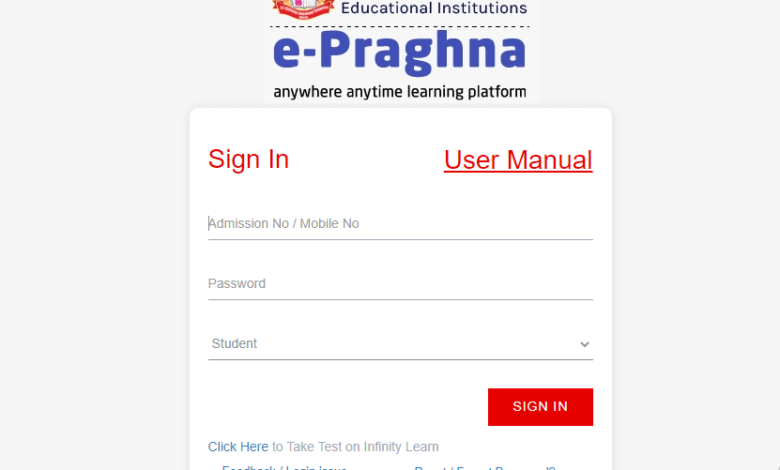
In the era of digital education, Sri Chaitanya Educational Institutions have taken a significant step forward with E-Praghna, their dedicated online learning and exam platform. Designed to meet the academic needs of students from Class 6 to competitive exam aspirants, E-Praghna is a one-stop solution for virtual classes, practice tests, assignments, and performance tracking.
What is E-Praghna?
E-Praghna is the official online education portal launched by Sri Chaitanya to facilitate remote learning and online examinations. It was developed in response to the growing demand for accessible, high-quality education—especially during times when physical classrooms may not be available. The platform is known for its structured curriculum delivery, interactive video classes, and personalized performance reports.
Key Features of E-Praghna
- Live and Recorded Classes
Students can attend live interactive sessions and also access recorded videos to revisit any topic at their convenience. - Online Examinations
Regularly scheduled mock tests, unit tests, and grand tests are conducted on the platform to evaluate the student’s progress. - Study Material Access
E-Praghna offers downloadable notes, assignments, and practice worksheets covering all major subjects. - Performance Analytics
Detailed reports provide real-time feedback on students’ strengths and areas for improvement, helping them prepare smarter. - Multi-Device Compatibility
The portal is accessible via desktop, tablet, or mobile, ensuring flexibility in learning.
How to Login to E-Praghna Portal
Students enrolled in Sri Chaitanya can log in to the E-Praghna portal by following these steps:
- Visit the Official Website
Go to: https://epraghna.com - Enter Your Credentials
- Student ID/Admission Number
- Password (usually provided by the institution)
- Click on “Login”
Once logged in, students can access their dashboard, scheduled classes, assignments, and exams.
Forgot Password? Here’s What to Do
If a student forgets their password, they can click on the “Forgot Password” option on the login page and follow the steps to reset it. Alternatively, they may contact the class teacher or academic coordinator for assistance.
E-Praghna App
For added convenience, Sri Chaitanya also offers the E-Praghna mobile application, available on Android. This app enables students to attend classes, take tests, and review performance on the go.
Benefits of E-Praghna for Students
- Flexible learning schedules
- Enhanced revision tools
- Timely assessments
- Preparation support for NEET, JEE, Olympiads, and other competitive exams
Conclusion
E-Praghna has revolutionized how Sri Chaitanya delivers education in the digital age. Whether you’re a school student or an aspirant for competitive exams, this platform ensures that you stay ahead academically with the right resources and timely evaluations. It’s a powerful companion for every student striving for academic excellence in a tech-enabled world.
FAQs
Q1: Who can use the E-Praghna portal?
A: Only students enrolled in Sri Chaitanya Educational Institutions can access the E-Praghna platform.
Q2: Is there an app available for E-Praghna?
A: Yes, the E-Praghna app is available for Android devices.
Q3: How do I get my login credentials?
A: Login details are typically shared by the institution during enrollment.
Q4: Can I attend live classes on E-Praghna?
A: Yes, live classes are a key feature of the platform, along with access to recorded sessions.
Q5: Is there technical support for login or exam issues?
A: Yes, students can reach out to their teachers or institution’s IT support team for assistance.




