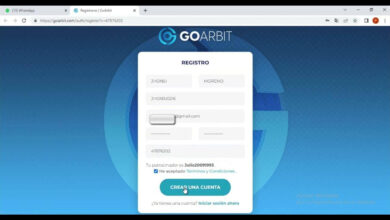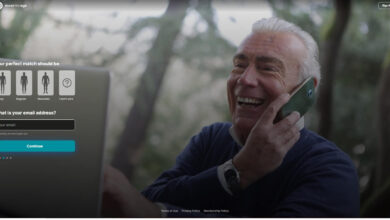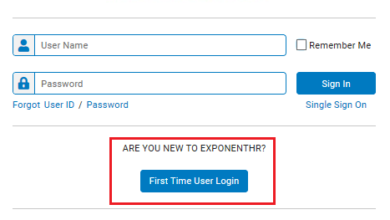Napsa Login: Step-by-Step Guide to Access Your Account
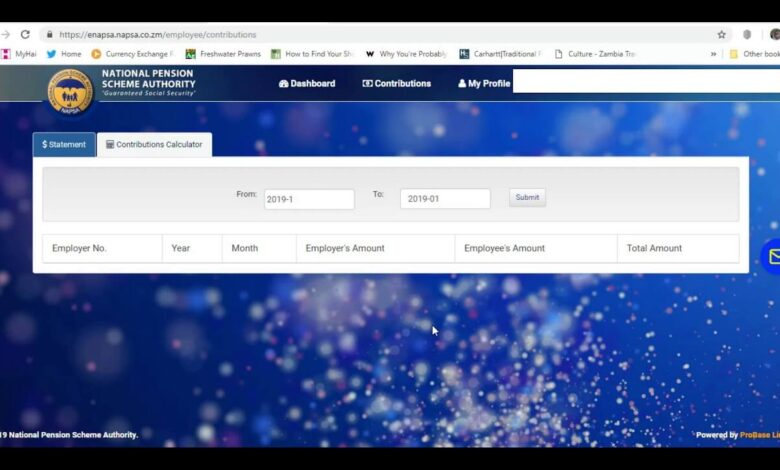
Managing your social security information online has become much easier with the NAPSA Online Portal. The National Pension Scheme Authority (NAPSA) of Zambia offers a secure online platform that allows members and employers to conveniently access their pension-related details, contributions, and statements. In this article, we’ll walk you through everything you need to know about the NAPSA Login, how to register, and how to troubleshoot common issues.
What Is NAPSA?
The National Pension Scheme Authority (NAPSA) is a statutory body in Zambia responsible for the management of the National Pension Scheme (NPS). Its main goal is to provide social security services to all eligible workers in the country by ensuring that contributions are properly managed and benefits are paid when due.
The NAPSA Online Portal serves as a digital gateway where members can:
- Check contribution history
- Access statements
- Update personal information
- Submit benefit claims
- Communicate with NAPSA representatives
How to Access the NAPSA Login Portal
To log in to your NAPSA account, follow these simple steps:
- Visit the official NAPSA portal:
Go to https://www.napsa.co.zm - Click on “Online Services.”
You will find this option in the website’s main menu. - Select your user type:
- Member Login – for employees and contributors
- Employer Login – for company administrators managing staff contributions
- Enter your login credentials:
- For Members: Use your NRC number and password
- For Employers: Use your organization’s NAPSA number and password
- Click “Login.”
Once logged in, you’ll be redirected to your dashboard to view or manage your pension information.
How to Register for NAPSA Online Services
If you don’t already have a NAPSA online account, you can easily register by following these steps:
For Members:
- Go to the NAPSA Online Services page.
- Click on “Member Registration.”
- Enter your NRC number, NAPSA number, and personal details.
- Set up your username and password.
- Submit the form to complete registration.
For Employers:
- Select “Employer Registration.”
- Provide your company’s NAPSA number, registration details, and contact information.
- Set login credentials and verify your account.
Resetting Your NAPSA Password
If you forget your password, don’t worry — you can easily reset it.
- On the login page, click “Forgot Password?”
- Enter your NRC number (for members) or employer number (for employers).
- Follow the email or SMS instructions sent to reset your password.
Common NAPSA Login Issues and Fixes
Here are a few common problems users face and how to solve them:
| Issue | Possible Cause | Solution |
|---|---|---|
| Invalid login credentials | Wrong NRC or password | Double-check and try again |
| Website not loading | Network issue or maintenance | Try again later or use a different browser |
| Forgot password | Credentials lost or expired | Use “Forgot Password” option |
| Account locked | Too many failed attempts | Wait a few minutes or contact NAPSA support |
NAPSA Contact Information
If you continue to experience issues, you can reach out to the NAPSA support team:
- Website: www.napsa.co.zm
- Email: info@napsa.co.zm
- Phone: +260 211 395 000
- Head Office Address: Levy Business Park, Church Road, Lusaka, Zambia
Conclusion
The NAPSA Online Portal simplifies how members and employers manage pension accounts in Zambia. With easy access to contribution statements, personal details, and benefit applications, NAPSA’s digital platform ensures convenience and transparency for all users.
So, if you haven’t already, visit https://www.napsa.co.zm today and log in to your NAPSA account to stay informed about your pension contributions.
FAQs
Q1. What is NAPSA?
NAPSA stands for the National Pension Scheme Authority, which manages Zambia’s public pension system.
Q2. How do I log in to my NAPSA account?
Visit www.napsa.co.zm, click on “Online Services,” select your user type, and enter your login details.
Also Read: Molly Eskam: Wiki, Bio, Age, Career & Net Worth
Q3. Can I reset my NAPSA password online?
Yes. Use the “Forgot Password” link on the login page to reset your password.
Q4. What should I do if I can’t log in?
Check your credentials, internet connection, or contact NAPSA support for help.
Q5. Can employers use the same portal?
Yes. Employers can access the NAPSA Employer Login to manage employee contributions and company records.