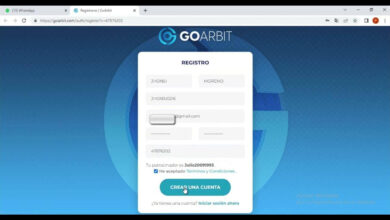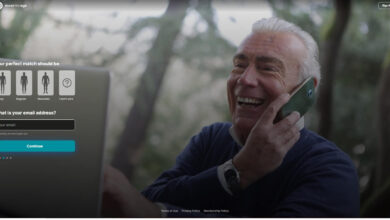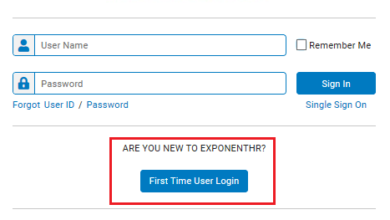Emblem Provider Portal: A Complete Guide for Healthcare Providers
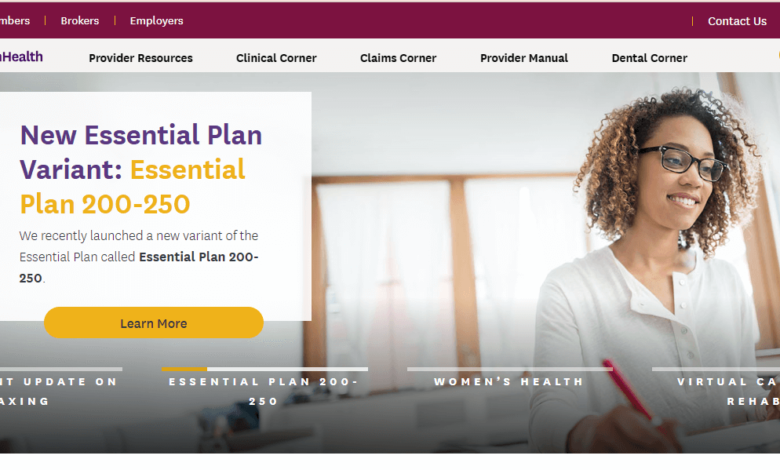
In today’s digital era, healthcare providers require streamlined, efficient platforms to manage patient data, claims, and billing processes. The Emblem Provider Portal, developed by EmblemHealth, is one such innovative tool designed to help medical professionals and facilities manage their services with ease and accuracy. Whether you’re new to the platform or seeking to maximize its features, this article will walk you through everything you need to know.
What is the Emblem Provider Portal?
The Emblem Provider Portal is an online platform designed for healthcare providers who are part of the EmblemHealth network. It allows physicians, clinics, hospitals, and other care providers to access patient information, verify eligibility, submit claims, check claim statuses, and more—all from a single, secure dashboard.
Key Features of the Emblem Provider Portal
- Eligibility & Benefits Verification
- Instantly check patient insurance eligibility and coverage details.
- Save time during appointment scheduling and intake.
- Claims Management
- Submit and track the status of medical claims.
- Get notifications on denied claims or required corrections.
- Referrals & Authorizations
- Submit referrals and prior authorization requests electronically.
- Track their status in real-time.
- Patient Rosters & Reports
- Access assigned member lists and population health data.
- Review quality metrics and care gaps.
- Communication Tools
- Secure messaging system for direct contact with EmblemHealth support.
- Important announcements and policy updates.
- Document Access
- Download policies, EOBs, forms, and provider manuals with ease.
How to Register for the Emblem Provider Portal
Follow these steps to create your account:
- Visit the Portal: Go to https://www.emblemhealth.com
- Click on “Provider Sign In”
- Select “Register Now” if you’re a new user.
- Complete the registration form with your:
- NPI (National Provider Identifier)
- Tax ID number (TIN)
- Contact information
- Create a username and password.
- Confirm your email and login to get started.
📌 Note: Registration approval might take up to 48 hours for verification.
Troubleshooting and Support
If you encounter issues such as login errors, forgotten passwords, or access problems, EmblemHealth provides several support options:
- Provider Customer Service: Call the number listed on the back of the member’s ID card.
- Help Desk: Available through the portal for technical assistance.
- FAQs Section: Visit the support section of the provider portal for answers to common questions.
Is the Portal Secure?
Absolutely. The Emblem Provider Portal uses HIPAA-compliant encryption and multi-factor authentication to protect sensitive patient data and provider information. Regular updates and cybersecurity protocols ensure ongoing protection.
Final Thoughts
The Emblem Provider Portal is a powerful tool for medical professionals, streamlining daily administrative tasks and improving the quality of patient care. By leveraging its full range of features, providers can save time, reduce errors, and maintain better communication with EmblemHealth.
Whether you’re a solo practitioner or part of a large healthcare system, getting familiar with the portal is essential for efficient operations and optimal patient outcomes.
Also Read: Maybank2e Login: A Complete Guide to Accessing Your Corporate Banking Account
FAQs
Q1: Who can access the Emblem Provider Portal?
Only registered healthcare providers and their authorized staff within the EmblemHealth network can access the portal.
Q2: Is there a fee for using the portal?
No. The portal is free for contracted EmblemHealth providers.
Q3: Can I submit claims for multiple providers under one account?
Yes, you can manage multiple providers and NPIs if you’re an administrator with appropriate permissions.
Q4: What should I do if I forget my portal password?
Click the “Forgot Password” link on the login page and follow the prompts to reset it.