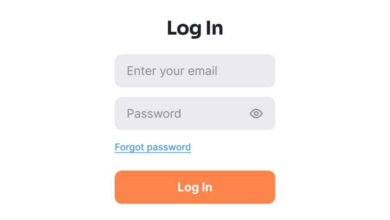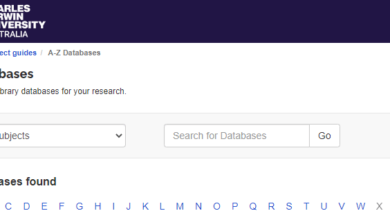OneClay Portal: Your Guide to the Clay County School District Online Hub
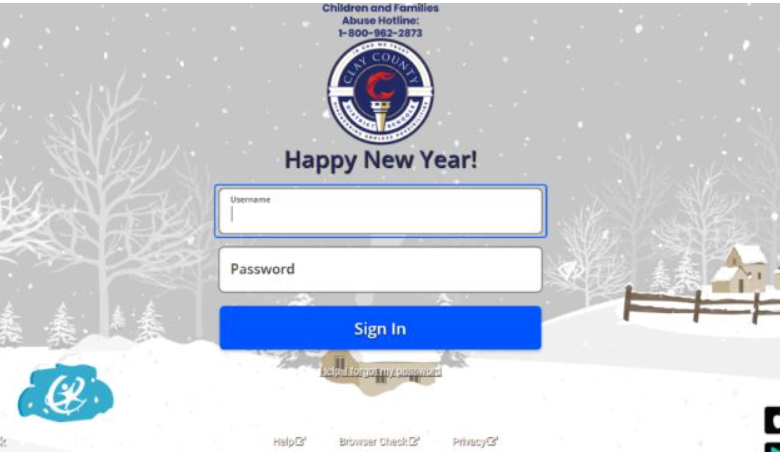
The OneClay Portal is the official online gateway for students, parents, and staff within the Clay County School District (CCSD) in Florida. Designed to streamline access to educational resources, grades, communications, and learning tools, the OneClay Portal is an essential part of the district’s digital learning environment.
What is the OneClay Portal?
The OneClay Portal is a centralized web platform that provides secure access to various educational tools and resources used throughout the Clay County School District. It enables users to log in just once to access everything from assignments and grades to email and district announcements.
Key Features of the OneClay Portal
- Single Sign-On (SSO):
Users only need to sign in once to access multiple tools like Focus (for grades and attendance), Microsoft Office 365, Google Classroom, and more. - Focus Parent Portal Integration:
Parents and students can view real-time updates on grades, class schedules, report cards, and attendance records. - Microsoft 365 Access:
All users have access to Word, Excel, PowerPoint, Outlook, and Teams, supporting both in-class and remote learning. - Canvas LMS:
The portal links to Canvas, the district’s learning management system, where students can find assignments, submit homework, and communicate with teachers. - District Announcements and Notifications:
Important updates from the district are displayed directly in the portal, keeping the entire school community informed. - Tech Support and Help Resources:
The OneClay Portal includes quick links to technical support, FAQs, and other help documents for easy troubleshooting.
How to Access the OneClay Portal
To access the portal:
Visit the official site: https://my.oneclay.net
- Enter your district-issued username and password.
- Select the appropriate application or resource from your dashboard.
Benefits of Using OneClay Portal
- Convenience: A single point of access for all educational tools.
- Efficiency: Saves time by eliminating the need for multiple logins.
- Parental Engagement: Parents can easily stay involved in their child’s academic progress.
- Enhanced Learning: Integration with learning platforms promotes interactive and tech-enhanced education.
Who Can Use the OneClay Portal?
- Students: To access homework, submit assignments, and stay updated on classes.
- Parents/Guardians: To monitor student progress and communicate with teachers.
- Teachers and Staff: To manage classes, update grades, and access district resources.
Final Thoughts
The OneClay Portal is a powerful tool for everyone involved in the Clay County School District. By bringing together all the necessary educational applications in one secure location, it ensures a more organized, efficient, and tech-savvy educational experience. Whether you’re a student, parent, or teacher, the OneClay Portal helps you stay connected and informed every step of the way.
FAQs – OneClay Portal
1. What is the OneClay Portal?
The OneClay Portal is an online platform for students, parents, and staff in the Clay County School District to access academic tools, grades, assignments, and other resources with a single login.
2. How do I log in to the OneClay Portal?
Visit https://my.oneclay.net and enter your district-provided username and password to log in.
3. What if I forgot my OneClay Portal password?
Students and staff should contact their school’s IT department or media center for password assistance. Parents can use the “Forgot Password” link on the login page or contact their child’s school for help.
4. Can parents access the OneClay Portal?
Yes. Parents can log in through the Focus Parent Portal link available on the OneClay dashboard to view grades, attendance, and other important information.
Also Read: How to Access the CISD SSO Portal? – A Step-by-Step Guide
5. What resources are available in the OneClay Portal?
Resources include:
- Focus (grades and attendance)
- Canvas (learning management system)
- Microsoft 365 (Word, Excel, Outlook, Teams)
- Google Classroom
- District announcements and updates
6. Is the OneClay Portal available on mobile devices?
Yes. The portal is mobile-friendly and can be accessed via web browsers on smartphones and tablets.
7. Who do I contact if I experience technical issues?
If you’re having trouble accessing the portal, contact your school’s tech support or visit the help section within the portal for troubleshooting guides.
8. How do I change my password on OneClay?
Staff and students can change their password via the district’s password management system or with help from their school’s IT team. Parents should use the “Forgot Password” link if needed.
9. Are grades and assignments updated in real-time?
Yes. Teachers update grades and assignments in Focus and Canvas regularly. Parents and students can see real-time updates as soon as they are posted.
10. Can I access my child’s report card through the OneClay Portal?
Yes. Report cards, progress reports, and class schedules are available through the Focus Parent Portal, accessible from the OneClay dashboard.