Imglarger.com: Get Free Online AI Image Enlarger
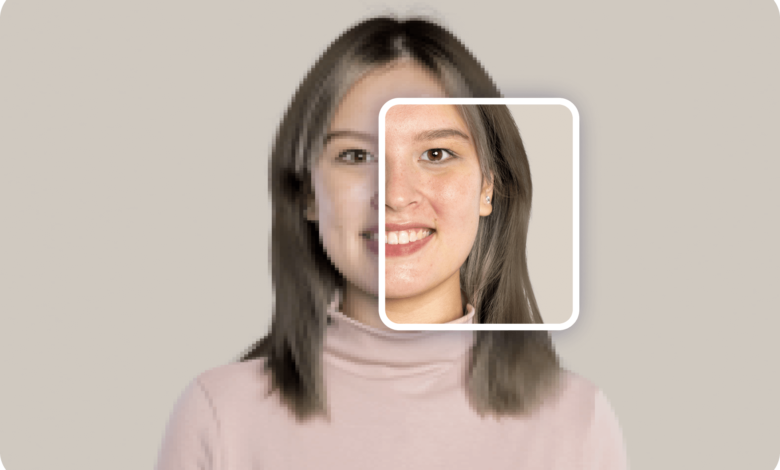
In today’s digital world, image quality matters more than ever. Whether you’re a graphic designer, blogger, e-commerce seller, or just someone who loves sharing high-quality visuals, having the right tools to enhance image resolution is essential. That’s where Imglarger.com comes in—a powerful and free online AI image enlarger that helps you upscale images without losing quality.
What is Imglarger.com?
Imglarger.com is a user-friendly online platform that uses advanced AI technology to enlarge images. Unlike traditional tools that often blur or pixelate images when scaled up, Imglarger.com uses deep learning algorithms to preserve and enhance image details, making your photos look sharper and more professional even after enlargement.
Key Features
- Free to Use: Imglarger.com offers a free tier that lets you upscale images with no cost. This is ideal for occasional users who need quick and high-quality results without investing in expensive software.
- AI-Powered Upscaling: Using artificial intelligence, the platform analyzes your image and reconstructs missing details to produce a clearer, more defined version at higher resolutions.
- Multiple Enlargement Options: Users can choose from different scaling factors—2x, 4x, and even 8x—depending on how large they want the final output.
- No Installation Needed: As a web-based tool, Imglarger.com works directly from your browser. There’s no need to download or install any software.
- Supports Multiple Formats: You can upload JPG, PNG, and other popular image formats, making it a versatile choice for a wide range of projects.
How to Use Imglarger.com
Using the platform is simple:
- Go to www.imglarger.com
- Upload your image.
- Choose your desired upscaling factor.
- Click the “Start” button and let the AI process your image.
- Download the enhanced version once it’s ready.
Who Can Benefit?
- Photographers who want to print high-resolution versions of their work.
- Designers looking to repurpose small images for larger layouts.
- Online Sellers who need sharper product photos for e-commerce platforms.
- Social Media Managers who want crisp, professional visuals.
Final Thoughts
Imglarger.com is a practical and efficient tool for anyone looking to enhance their images online. With AI-powered upscaling, free access, and no technical skills required, it’s a top choice for professionals and casual users alike. Whether you’re improving an old photo or resizing images for your next project, Imglarger.com makes it easy to achieve high-quality results in just a few clicks.
(FAQs) about Imglarger.com
1. What is Imglarger.com?
Imglarger.com is an online tool that uses artificial intelligence (AI) to enlarge and enhance images without reducing their quality. It is especially useful for increasing image resolution for printing, presentations, websites, or social media.
2. Is Imglarger.com free to use?
Yes, Imglarger.com offers a free plan with basic features. Users can enlarge a limited number of images per day without payment. Premium options are also available for higher limits and faster processing.
3. What image formats does Imglarger.com support?
Imglarger.com supports popular image formats including JPG, JPEG, and PNG. Other common formats may also work depending on the browser and image type.
4. How large can I make my images?
You can enlarge images by 2x, 4x, or 8x their original size. The maximum output resolution may depend on your plan (free or paid).
Also Read: Johnnie Guilbert: Wiki, Bio, Age, Height, Career, and Net Worth
5. Will the image quality be preserved after enlargement?
Yes. Imglarger.com uses AI deep learning algorithms to preserve and reconstruct image details. This helps reduce pixelation and improve overall image sharpness.
6. Do I need to install any software?
No installation is required. Imglarger.com works entirely online through your web browser, making it accessible on Windows, Mac, and mobile devices.
7. Is it safe to upload personal images?
Imglarger.com states that it respects user privacy. Uploaded images are typically deleted from their servers after a short time. However, for highly sensitive images, it’s always good to review the privacy policy before use.
8. Can I use it on mobile devices?
Yes, the website is mobile-friendly. You can use Imglarger.com from your smartphone or tablet browser, although performance may vary depending on the device.
9. What is the difference between the free and paid plans?
- Free Plan: Limited number of image uploads per day, slower processing, basic resolution limits.
- Paid Plan: Higher upload limits, priority processing, access to 8x enlargement, and better output quality.
10. How long does it take to process an image?
Processing time depends on image size and your internet connection. On average, it takes a few seconds to a minute. Paid users get faster processing speeds.
11. Do I need to create an account?
No account is needed to use the free version. However, creating an account gives you access to additional features and lets you track your image processing history.




