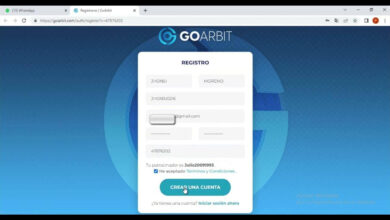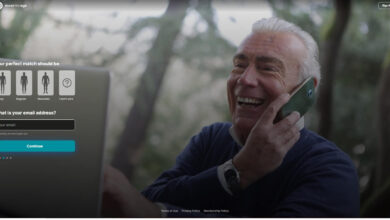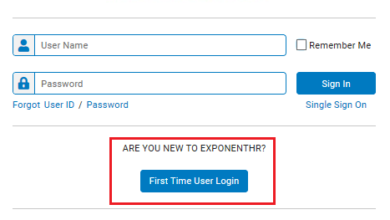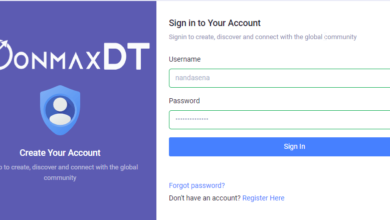Adsterra Login: Boost Ad Revenue with AdSense

In the evolving world of digital marketing and website monetization, maximizing revenue through multiple ad networks is a strategy that savvy publishers can’t afford to ignore. While Google AdSense remains a top choice for many, platforms like Adsterra are becoming increasingly popular as a complementary solution. In this article, we’ll explore how Adsterra login access works and how combining Adsterra with AdSense can significantly boost your ad revenue.
What Is Adsterra?
Adsterra is a leading global advertising network that connects publishers with a wide range of advertisers. Known for its fast approval process, user-friendly dashboard, and high-performing ad formats, Adsterra offers an excellent alternative or complement to Google AdSense.
Key Features of Adsterra
- High CPM rates across niches
- Multiple ad formats (pop-unders, banners, native, direct links, push notifications)
- Real-time statistics and fraud protection
- Easy integration and quick payouts
Getting Started: Adsterra Login and Setup
1. Creating an Account
To begin, visit Adsterra.com and click on “Sign Up”. Choose the “Publisher” option if you want to earn money by displaying ads on your site or app.
2. Adsterra Login Process
After registration, access your account by visiting the login page at https://partners.adsterra.com. Use your registered email and password to log in.
Once logged in, you’ll see a clean and intuitive dashboard where you can:
- Add websites
- Generate ad codes
- Track your earnings and performance
Using Adsterra Alongside AdSense
Many publishers wonder: Can I use Adsterra with Google AdSense? The short answer is: Yes! As long as you follow AdSense policies (such as avoiding aggressive pop-unders or adult content), you can use both platforms simultaneously.
Benefits of Using Both:
- Increased Revenue: Fill more ad space with diversified formats.
- Monetization Flexibility: Use AdSense for content-focused ads and Adsterra for more aggressive formats like pop-unders.
- Higher eCPM Rates: Adsterra often performs well in regions where AdSense has low fill rates.
Best Practices for Maximizing Earnings
To get the best results from using Adsterra and AdSense together:
- Segment Your Traffic: Show Adsterra ads to users in countries where AdSense has lower CPMs.
- Use Non-intrusive Formats: Combine native or banner ads from Adsterra with AdSense ads without overwhelming users.
- Test and Optimize: Continuously monitor performance from both platforms to see which ads bring in more revenue and adjust accordingly.
Final Thoughts
The Adsterra login opens the door to a powerful ad network that complements traditional platforms like AdSense. By using both strategically, publishers can unlock new revenue streams, fill more ad inventory, and cater to a broader advertiser base. Whether you’re just starting out or looking to scale your monetization strategy, integrating Adsterra with AdSense could be the revenue boost your website needs.
FAQs About Adsterra Login
1. How do I log in to Adsterra?
To log in, go to the official Adsterra publisher dashboard at https://partners.adsterra.com. Enter your registered email and password, then click “Login.”
2. I forgot my Adsterra password. What should I do?
Click the “Forgot Password?” link on the login page. Enter your registered email, and Adsterra will send you a password reset link.
3. Can I use my Google account to log in to Adsterra?
No, Adsterra does not currently support Google or social login. You must use the email and password you registered with.
4. Is Adsterra login free?
Yes, creating an account and logging into Adsterra is completely free. You don’t need to pay to join the network.
Also Read: Penn Foster Student Login: A Complete Guide
5. Do I need a website to log in to Adsterra?
You can create an account without a website, but to earn money, you must add and verify a website, mobile app, or use direct links for traffic monetization.
6. Why can’t I log in to my Adsterra account?
There could be several reasons:
- Incorrect email or password
- Account not yet approved
- Account suspended due to policy violations
- Server or technical issue (try clearing your browser cache or using incognito mode)
If the issue persists, contact Adsterra support at: support@adsterra.com
7. Is Adsterra login available on mobile devices?
Yes, you can access Adsterra’s dashboard from any mobile browser. The site is mobile-friendly and allows full functionality on smartphones and tablets.
8. What happens after I log in to Adsterra?
Once logged in, you can:
- Add websites or apps
- Create ad units
- Track earnings and statistics
- Manage payments and settings
9. Can I have multiple Adsterra accounts?
No, Adsterra does not allow multiple accounts for the same individual or business. Having more than one may result in suspension.
10. Is it safe to log in to Adsterra from a public computer?
It’s not recommended, but if necessary, always:
- Use a secure connection (https)
- Log out after your session
- Avoid saving passwords on shared devices