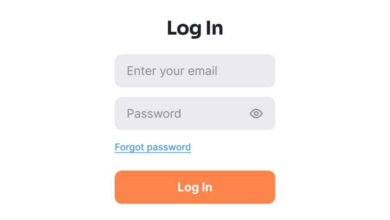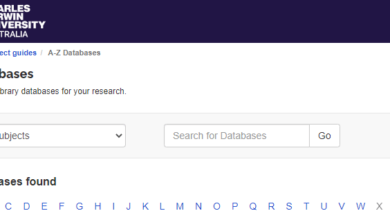Exploring Lync Conference Mods: Enhancing Unified Communication Flexibility
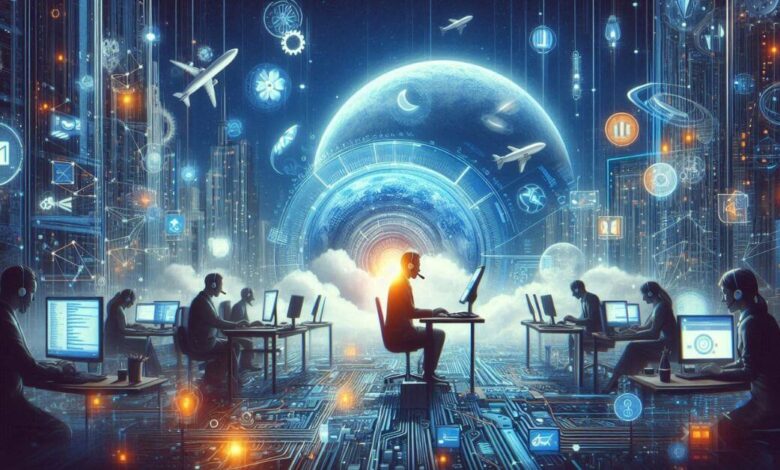
As enterprise collaboration needs grow more complex, so too do the platforms that support them. Microsoft Lync—later rebranded as Skype for Business—was once the cornerstone of many organizations’ communication strategies, offering a powerful combination of messaging, presence, conferencing, and VoIP capabilities. While Lync is no longer actively developed, many businesses continue to run legacy systems or hybrid environments. This is where Lync Conference Mods (conf mods) come into play.
What Are Lync Conf Mods?
Lync Conference Mods (short for “conference modifiers”) are custom or built-in modules that extend the behavior and features of the Lync conferencing engine. They typically run on the Lync Server and can intercept or manipulate conference events, routing logic, and media behaviors. These mods allow organizations to tailor conferencing experiences to specific business or compliance requirements.
Examples of Lync Conf Mods:
- Custom Admission Control – Restrict conference access based on user roles, IP ranges, or external affiliations.
- Conference Branding – Modify welcome prompts or UI elements to reflect corporate identity.
- Event Logging & Auditing – Capture detailed logs of who joined, spoke, shared content, etc.
- Third-Party Integrations – Connect conferences with CRM systems, transcription services, or external moderation tools.
Why Use Conference Mods?
Conference mods offer benefits such as:
- Custom Workflows: Modify the behavior of Lync conferences to support unique workflows (e.g., legal review sessions or board meetings).
- Security & Compliance: Enforce region-specific or industry-specific policies (such as HIPAA or GDPR).
- Enhanced User Experience: Improve accessibility, localization, or branding within conferences.
Technical Architecture
Conf mods interact primarily with the Audio/Video Conferencing Server and Focus Factory components in the Lync Server topology. They may be registered through configuration files or APIs and respond to triggers like:
- Conference creation
- Participant join/leave events
- AV media state changes
Developers use the UCMA SDK (Unified Communications Managed API) to build these mods. While powerful, this process demands a strong understanding of Lync’s inner workings, SIP routing, and real-time media handling.
Key Challenges
- Compatibility: Many mods written for older versions of Lync may not function properly in hybrid or cloud environments.
- Maintenance Overhead: Custom mods require updates when server configurations or policies change.
- Documentation Scarcity: Microsoft provided limited public guidance for building conf mods, making community forums and reverse engineering essential for development.
Future Outlook
Although Lync has largely been phased out in favor of Microsoft Teams, many organizations still rely on Lync in limited scopes. Understanding and leveraging conf mods can help extend the life of these systems or ease the transition to modern platforms.
For developers or IT professionals maintaining Lync infrastructure, conf mods represent a powerful, albeit complex, tool for shaping the conferencing experience to fit precise organizational needs.
FAQs about Lync Conf Mods
1. What are Lync Conf Mods?
Lync Conf Mods are custom modules or components that modify the default behavior of Microsoft Lync’s conferencing engine. They allow developers or IT admins to add custom features or enforce policies within Lync-hosted meetings.
2. What can I do with a Conf Mod?
Conf Mods can be used to:
- Control access to meetings
- Integrate with third-party systems (e.g., CRMs, transcription services)
- Enforce compliance rules (e.g., legal hold or recording policies)
- Customize conference prompts, layouts, or workflows
- Log detailed participant or media activity
3. How are Conf Mods developed?
Conf Mods are typically developed using the UCMA SDK (Unified Communications Managed API), which allows integration with Lync’s back-end components like the Focus Factory and Conferencing Servers.
4. Can I use Conf Mods with Skype for Business or Microsoft Teams?
Conf Mods were designed specifically for Lync Server. While some concepts carry over to Skype for Business, Microsoft Teams does not support Conf Mods in the same way. Teams uses a different architecture with APIs and bots for customizations.
Also Read: Navigating Success with RowNavigator.com: A Complete Guide
5. Are Conf Mods officially supported by Microsoft?
Conf Mods are not officially documented or widely supported by Microsoft. Most development and troubleshooting is community-driven or relies on internal knowledge from Lync experts.
6. Can Conf Mods affect performance or stability?
Yes. Poorly written or misconfigured Conf Mods can introduce latency, crashes, or unexpected behavior in conferences. It’s crucial to test them thoroughly in a staging environment before deployment.
7. Where are Conf Mods deployed?
They are typically installed on the Lync Front End or Conferencing Servers, depending on the type of modification. Some require updates to configuration files or interaction with Lync’s internal APIs.
8. Are there any security risks?
Yes. Since Conf Mods can interact deeply with meeting content, audio/video, and user data, they must be carefully secured and audited. Use proper authentication and logging to avoid abuse or data leaks.
9. Can Conf Mods be used to record or monitor conferences?
Yes, some mods can be designed to capture audio, track who is speaking, or even integrate with transcription and monitoring tools. However, privacy and legal compliance should be considered before deploying such features.
10. Is there an active community or resource hub for Conf Mods?
Because they are niche and often custom-built, there is limited community support. However, forums like TechNet, archived MSDN articles, and GitHub repositories may contain helpful information or examples.